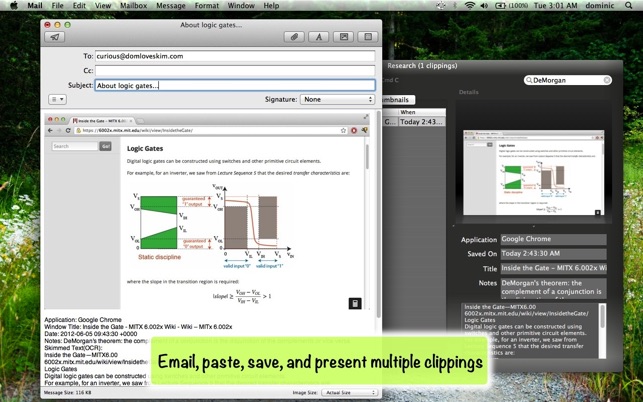價格:免費
更新日期:2012-10-10
檔案大小:10.4 MB
目前版本:1.1
版本需求:OS X 10.6 或以上版本,64 位元處理器
支援語言:英語
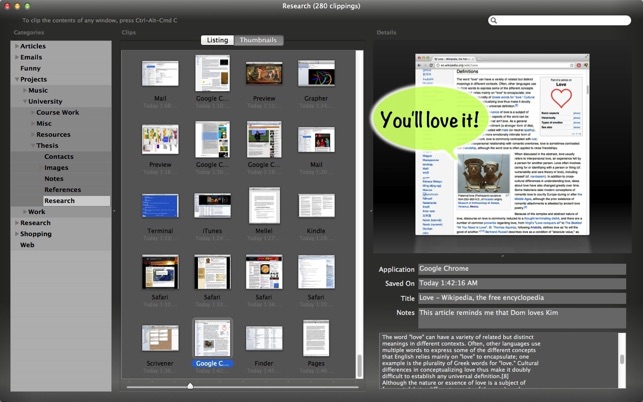
Photographic Memory for All Your Mac Apps!
Skim Clip is a unique new utility that combines Optical Character Recognition (OCR) with screen capture features to create a powerful and convenient new way of saving and organizing your information.
Using Skim Clip, you can capture the contents of any window or screen area, scan and save all its text including words in images, and store it into organized categories - all with a single keypress.
With the clipping converted into scanned computer text, you can instantly search thousands of clippings to find what you're looking for. Like a photographic memory with a search engine, Skim Clip makes it easy to keep, find, and reuse anything that's ever on your screen!
Features include:
* Instantly clip with a single hot key from any application
* Fast and accurate OCR text conversion of any screen
* Scales to easily manage thousands of clippings
* Very quickly search OCR text, notes, and more
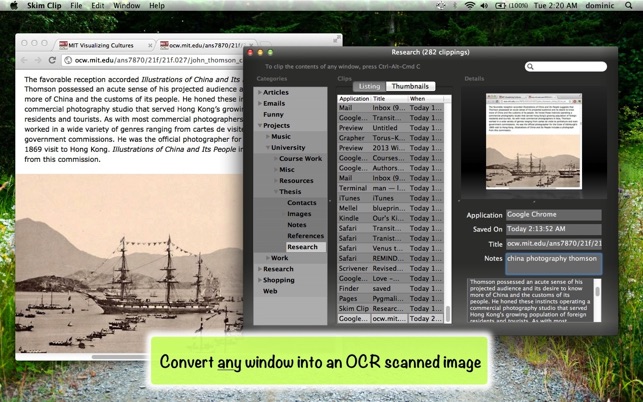
* Reuse your clipping by emailing, saving, and pasting them
* Present your clippings with slideshows and quicklook
* Create clipping categories and subcategories
* Export dozens of clippings in a single click
* Browse your clippings as thumbs or a listing
* Get visual feedback and categorize anywhere with the status menu
* Set your own hot key, export style, and more
* Automated custom scanned text processing
* Integrate Skim Clip into your workflow with AppleScript

* Double tap the hot key to instantly add a note for extra convenience
* Elegant interface to help keep your clips organized
* Keep focused on your work with Skim Clip always ready
* Optimized OCR for English with support for other languages coming in a future update
Skim Clip is a revolutionary new research tool that's lightning fast, powerful for large projects, and fun to use. Give Skim Clip a try today and see the usefulness for yourself!
About OCR:
Optical Character Recognition or OCR is a programmatic way of analyzing an image and extracting editable text from it. The most frequent use of OCR is converting scanned literature into computer documents. Skim Clip extends the OCR concept to analyzing screen captures, allowing for quick search of captured images.
Skim Clip's OCR engine generally performs very well when compared with high-end server side OCR workflows while being available much faster and more conveniently. Like all OCR applications, Skim Clip's OCR accuracy is less than 100%. If you're having difficulty converting text, you may want to try increasing your application's font size.
As a major use of Skim Clip's OCR is instant screen capture search, we preserve text artifacts from things like buttons, allowing you to easily find clips using any keyword you remember. This can cause occasional incorrect characters as logos and icons may be interpreted as words or letters, but the main text passages on your window will typically be converted with good accuracy. You can use Skim Clip's filter processing to remove many of these artifacts. Please contact us if you'd like an example.
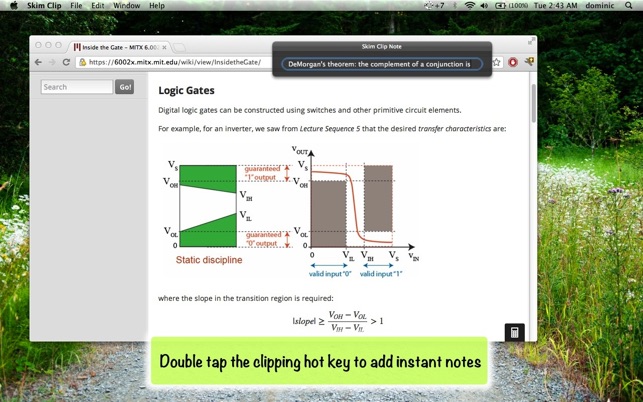
Important Note: If you're having problems with word recognition accuracy, please increase the on screen text size. Traditional OCR is typically performed with 300 or higher DPI (Dots per Inch), whereas most computer screens have a PPI (Pixels per Inch) of half or less that. Given that this lower density results in dramatically fewer pixels for OCR analysis (e.g. 100 PPI has 11% the pixels/dots as 300 DPI), the best solution is to increase the on screen text size.